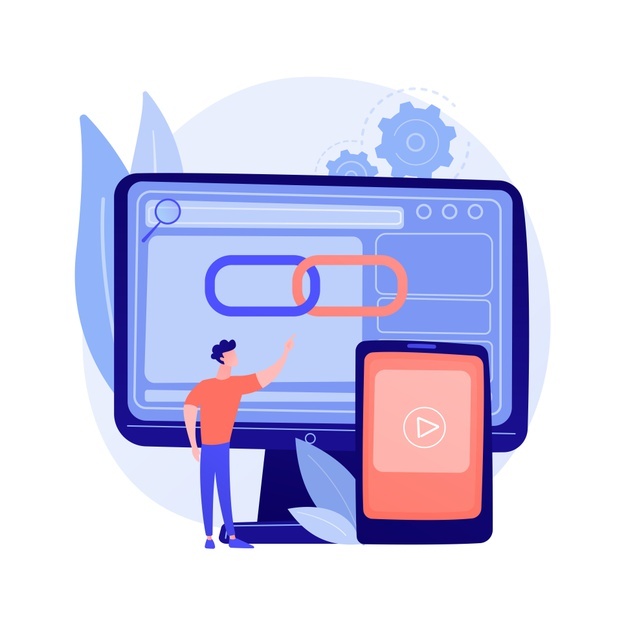The Disavow Tool from Google is now available to all trademark and brand owners with concerns about the presence of their domain name on a given URL. But first, what is Disavow Tool, and what it is for? Let’s get started with basics before learning how it works, and what it can help you with.
What Disavow Tool Can Do?
Google Disavow Tool is a tool, which can enable you to disavow links to your website. This tool can assist you if you’ve been notified of a manual spam action based on “unnatural links” connecting to your site.
Which links can be disavowed?
We all know how important backlinks are for SEO success, but the volume and the quality of the backlinks can make all the difference. Good backlinks can boost your Domain Authority (DA), Page Authority (PA), search engine exposure, and ranking. But bad backlinks have the exact opposite effect, they harm your site’s SEO and cause it to drop in the rankings.If your website hasa considerable number of unnatural, spammy, or low-quality links, they are likely to result in, manual action on your site.
If your site has or will have a manual action for unnatural links, you should try to remove the links from the other site. You should disavow the URLs of suspicious pages or domains that connect to your website if you can’t or won’t delete the links.
How To Disavow Links?
Make A List Of Disavowed Links
Make a list of the pages or domains you want to disavow in a text file that you’ll send to Google.
Format of the link file:

- To disavow, enter one URL or domain per line. A sub path, such as example.com/en/, cannot be disavowed in its entirety.
- Prefix a domain (or subdomain) with “domain:” for example, domain:example.com, to disown it.
- The file must be a text file with UTF-8 or 7-bit ASCII encoding.
- The name of the file must finish in.txt.
- 2,048 characters is the maximum length of a URL.
- 100,000 lines (including blank lines and comment lines) and 2MB is the maximum file size.
- If you like, you can start a line with a # mark to incorporate comments. Google will ignore any lines that start with #.
If the links report of your site contains URLs or sites that you want to disavow, you can download the data by selecting the export option. Make sure any URLs you don’t wish to disavow are removed from the downloaded file.
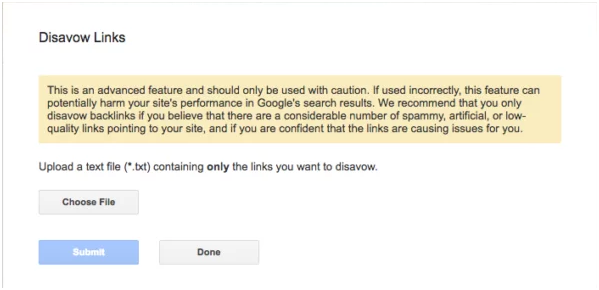
Upload The List
For each property you own, you can post a separate disavow list. When you upload a new list for a property, it will replace any existing lists for that property.
- To post a disavow list, you must be the owner of the property.
- Links that have been disavowed will still appear in the Links report.
- To upload the list of pages or domains to disavow, click here.
- Choose a property from the list. Only this property will be included in the list. If a list for this property already exists, you’ll receive a summary of disavowed pages and domains.
- Click on choose file button to upload the list, then submit.
- As directed, select the disavow file from your local computer.
If there are any mistakes in the file, you will receive a list of them right away. There will be no replacement for your old list. You can make any necessary changes to your new list and re-upload it. If your list is successfully uploaded, Google may take a few weeks to include it in the index as it re-crawls the web and reprocesses the pages we see.
It’s true that sites with great content are more likely to receive natural backlinks which will help increase your rankings. But here what we consider more is the quality of a backlink. So. If you use Google Disavow Tool, it helps avoid unwanted or bad backlinks and protect your website.
If you need assistance in creating quality backlinks and managing Disavow Tool, visit Devgraphix to get result oriented SEO services.