Having a website allows you to make a great first impression and reassure customers that you are a registered company. However, creating a website requires a professional knowledge and expertise. Fortunately, many web development tools make it easier.
Web development tools are deal with a range of technologies. When people talk about web development tools, they usually talking about the apps, technologies and software that allow web developers to test and debug a website or web application code and interface.
Although some new tools might not be immediately useful to individual web designers, the future of web development is looking bright. In this article, we’ll list out common tools that will likely be in use in 2021 and beyond.
How to Choose Web Development Tools?
Whether you are starting from scratch or developing a simple website with templates, there are a few things that need to be considered while choosing web development tools.
- Functionality: Make a clear note of why you need a tool first. Consider the tool functionalities, their purposes, and were they helpful to fulfill your website development requirements or not.
- Usability: Make sure the tools you have control over have a good combination of comprehensive functionality and usability.
- Scalability: You should be able to accelerate at least some of the technologies you employ to both small and large projects.
- Portability: This may not seem like a big deal, but need to check for this feature if you travel frequently between clients, the office, and home.
- Customization: Customization allows perceived service quality and customer satisfaction. If not, there are fewer chances to make it suitable for all your development needs.
- Security: You must always consider the security of your users, your employer, and the sites or apps you are working on.
- Price: It’s a considerable factor! Make sure the money you spent will be worth it.
Types of Web Development Tools
There are a few types of web development tools based on the needs and stages of web development, which are
- External libraries
- Code editors
- Version control systems
- Database systems
- Servers
- Task runners
- Package managers
Frontend Web Development Tools
Frontend development focuses on client-side development, that what users see, and it requires technical expertise.
A front end development toolis a software application that allows developers to quickly design attractive website layouts and apps. These tools aid in the web creation process by allowing users to drag and drop elements as well as use numerous built-in features to develop more eye-catching web design layouts.
There are various front-end web development tools for specific needs, include CSS, HTML, and JavaScript tools, Security tools, Deployment Tools, Code-Editing tools, Prototyping &Wireframing tools, and many more.
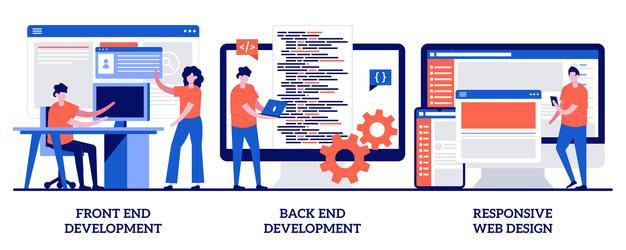
Backend web Development Tools
Backend development is also known as server-side development. Backend developers provide code that allows browsers to communicate with databases and save data in databases, read data from databases, update data, and delete data or information from databases. It is also responsible for the appropriate functioning of the website.
If you choose the right set of backend development tools such as programming languages, web servers, database management systems, frameworks, testing & deployment tools, etc., will help fasten your productivity.
Top Web Development Tools
| S.No | Frontend Development Tool | Online Description | Pros | Cons |
| 1 | Angular Js | Superheroic JavaScript MVW Framework | Preferred for prototyping and MVPs Quick development Single-page application Simple to transcribe tests Provides Typescript support for building huge apps Data binding Model view control Reusable components Directives Not browser specific Requires less code Speed & performance Dependency injection Deep linking Routing Better user interface |
Less secure Only emphasize on Javascript Not supported everywhere Not SEO-friendly Trouble loading huge quantities of data Absence of CLI documentation Difficult to learn |
| 2 | jQuery | JavaScript Framework (JavaScript library) | Easy to use and learn Lightweight – “Write less, do more” Good official documentation Excellent theme support Require less programming knowledge Built-in animation Highly flexible Great technical support HTML element selection & manipulation CSS3 & AJAX support DOM & CSS manipulation |
Slower than CSS Sluggish on mobile devices Works on the foundation of jQuery No MVP support Cross-browser compatibility issues |
| 3 | GitHub | Internet hosting for software development | Faster and uses less memory More utility functions Powerful staging tool Code hosting Bug tracking Read-only mirroring capability Good level of integration Strong connection with Google cloud Addons can be written in many languages |
Hard to manipulate Requires additional time for encoding Uses UTF-16 – a variable-length encoding Limited access for the free version Limited Addons |
| 4 | Bootstrap | Open-Source CSS Framework | Save time by using predefined design templates Responsive features Creative freedom Consistent design across elements Easy to use Browser compatibility Free to download & use Extensive list of pre-styles components Customizable & mobile-friendly Simple integration |
Div-heavy code Complx source code Slow loading due to large CSS & JS files Slower growth |
| 5 | SaaS (Software as a service) |
Web-based/ Web-hosted Software | Lower Capital Expenditure (CAPEX) Accessibility Scalability Saved maintenance costs Ease to deploy & manage Data is secure even if your computer is stolen Highly automated and efficient |
Control Issues Connectivity Issues Security Issues Service Level Agreement (SLA) Issues Annual pay |
| 6 | Sublime Text | Sophisticated Source Code and Text Editor | Easy to use with excellent UI & UX Plugin API Command palette Easy accessibility to snippets Makes code extremely readable Auto-complete Supports many programming languages Multiple selections Split Editing |
High loading time No frequent updates The quality of plugins is questionable |
| 7 | Grunt | JavaScript Task Runner | Easy as writing a setup file Hundreds of plugins Automate minification Automate compilation Automate testing Simple installation Automate anything |
Takes time for npm package updates Numerous configuration parameters for individual plugins |
| 8 | CodePen | Build, Test, & Discover Front-end code. | Open-source SAAS tool Free to get started Best learning tool for beginners Easy to use Intuitive interface Collaborate with others and compare projects for future development |
Premium version required to keep work private External links are not allowed in the free version Many tools but not all are useful |
| 9 | React Js | Open Source Frontend JavaScript Library | Reusable components SEO-friendly Good for large app development Easy debugging Simple UI testing Cross-platform development A Larger system of addons & tools Quick display of numerous components |
View-oriented Require more code, sometimes Manual processing for data changes Complex JSX |
| 10 | Visual Code Studio | Mac, Linux, Windows Code Editor | Supports 30+ languages Free & quick installation Lightweight Fast & easy to use Portable version Easy integration with Git Code highlighting Autocomplete More plugins & extensions Quick script modification |
Low extension support Lagging in the process of Linux updates Few plugins cause VS code to hang/crash Intelli-Sence plugin issues |
| 11 | Ruby On Rails | Server-side Web Application Framework | Better usability & flexibility Clear & elegant syntax Less code metaprogramming Supports many platforms Can be implemented in HTML Object-oriented paradigm Advanced string & text manipulation Built-in debugger Additional security features Dynamic & Duck typing |
Slower than PHP 7 Hard to learn Not preferable for huge applications Not every server supports Ruby |
| 12 | Laravel | PHP Web Framework | Large community support Powerful & scalable framework Open source MVC framework Easy to code 2-way data blinding Reusable components More functionality with less coding On-board form validation Support multilingual Detail-oriented documentation |
A bit complex framework Not suitable for small data sets Less in-built support The slower web development process |
The list doesn’t end here, apart from the above-listed tools, there are many other Databases, Programming, Frameworks, Web Servers, Code Editors, Project Management, Testing Tools, and many more. You can choose any of them as per your requirement and specifications.
If you need assistance in website development, Devgraphix can cover all your worries with custom web design & development, eCommerce website development, and maintenance services. Hurry to get a quote!











