Are you sure that you are using your custom-designed logo everywhere? What about your emails, do they include your logo? Here is the solution – BIMI, Brand Indicators for Message Identification, can make it happen! It sends authorized brand logos to customers’ inboxes, displaying your logo next to the email subject line.
What is BIMI?
BIMI – Brand Indicators for Message Identification, a new feature that allows your recipients to see your logo next to your email in their inbox. This is helpful for showing recipients that they have a message from you. When your logo appears, recipients are able to quickly identify your email as someone they should pay attention to. With brand authentication, your email can reinforce brand recognition and allows your customers to trust messages delivered from your company. On top of that, it can protect against spoofers and phishers who try to imitate your brand.
You can use this new feature on any website and it will work seamlessly with almost all email clients. It helps you support your visibility while also preventing fraud from senders that don’t follow the SPAM-CAN act. BIMI, which is sometimes referred to as a 2.0 version of DMARC, works together with DMARC, DKIM, and SPF, the existing email authentication protocols. These can ensure that your recipients’ email service providers identify you and allow your messages to reach their inboxes.

Why Is BIMI So Important For Marketers?
According to the statistics, there were over 48 billion messages sent daily through email worldwide. The volume is growing at a rate of nearly 40% per year since 2007. Unfortunately, spam and junk mail also increasing day by day, so it has become important for marketers to help retain a good reputation. To do so, you must be able to differentiate your messages from others. BIMI allows marketers to do just that.
How Does BIMI Work?
BIMI is a text file located on your sending server and follows a certain format. When your message is sent to the recipient’s inbox, the BIMI file is checked by the recipient’s email service provider to guarantee that the emails were received. BIMI redirects the recipient’s ESPs to your logo location, allowing them to display it alongside your message.
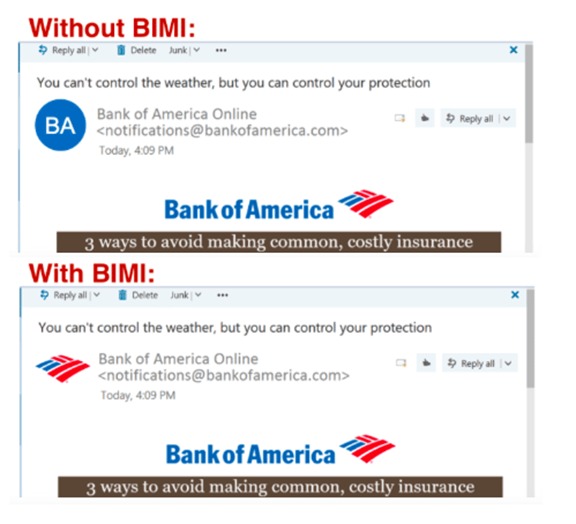
How to Add A BIMI TEXT Record At Your Domain?
Step 1: Create BIMI Record
Firstly, you need to make a copy of your logo and convert it into an SVG file, so then the URL of your brand logo SVG file can be included in your BIMI record as a line of text.
Step 2: Add BIMI Record at Your Domain Provider Visit your DNS hosting provider and locate the prompt to create a new record after logging in. Then enter the below-shown values in the domain provider’s DNS record form.
| Field | Value to select or enter | Description |
|---|---|---|
| Type | TXT | This is the DNS record type. |
| Host | default._bimi.solarmora.com | Use default._bimi. followed by your own root domain. Some domain providers populate your root domain name automatically. If not, manually enter your root domain. |
| Value | v=BIMI1;l=https://images.solarmora.com/brand/ | Enter your BIMI record. Replace the example URLs shown here with your own URLs. |
| TTL | 1 hour (3600 seconds) | Set the TTL to the equivalent of 1 hour. |
- Choose TXT DNS record type
- Add host value
- Add value information
- Finally, publish the BIMI record by clicking create button
- You can run a BIMI record check to find the errors
What is VMC Support?
As studied above, BIMI is a standard that allows you to include your brand logo in your authenticated emails. Recipients can recognize and trust the messages you send thanks to this simple visual verification.

Before using your brand logo, you must get Verified Mark Certificate (VMC), a digital certificate that ensures logo ownership issued by a certificate authority. With VMC support your email will allow your recipients to respond securely by clicking on their organization’s name. This means that in addition to brand recognition, you can also bring the benefits of technology and customer service into the mix.
Verified Mark Certificate Providers:
If you want to request VMC for your logo, get in touch with DigiCert and Entrust.
These Validity Certificate providers can assist you in the process of obtaining a Verified Mark Certificate (VMC) for your BIMI logo.
How to get verified?
To get registered your BIMI logo you have to follow the below steps
Step 1: Need To Register Your Brand Logo as A Trademark
Every logo must fulfill the BIMI standard requirements to be registered as a trademark to qualify for VMC. For this, your logo must be registered as a trademark with VMC issuer-approved intellectual property office.
Step 2: Get A VMC and Upload It to Your Website’s Server
After you’ve confirmed that your logo is trademarked, contact DigiCert or Entrust to request a VMC.
You’ll receive an entity certificate Privacy Enhanced Mail (PEM) file after your VMC is validated. Any other intermediate certificates you receive from the CA should be appended to this PEM file. Upload the PEM file (along with any attached files) to your public web server and save the PEM file URL that will use in your BIMI TXT record.
Benefits of BIMI with VMC
Under BIMI standards, VMC aids in email authentication and brand assurance. VMC supports the BIMI standards for strong email authentication, brand assurance, and a more immersive Gmail experience. It also has a number of other significant advantages, including the ability to:
- Protect subscribers avoid phishing attempts
- Leverages behind-the-scenes security updates
- Makes your messages stand out
- More visibility and familiarity
- Maximize your marketing
- Allows creating separate logos for each domain and subdomain
However, as a sender, you have to spend a little more to get a VMC for your brand logo, which seems a disadvantage in the current situation. But compared to its significant advantages, the amount you spend is worth enhancing your brand recognition.
Do you want to implement BIMI, an emerging specification for your emails? Devgraphix can assist you to get it done to boost engagement for your business through email marketing campaigns and make it successful.











